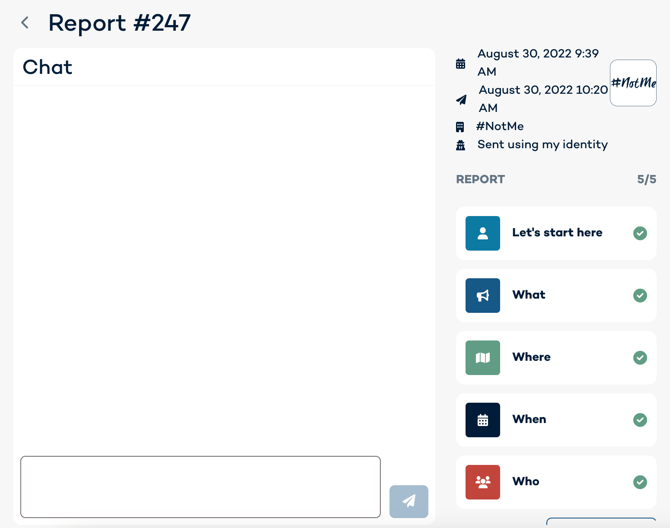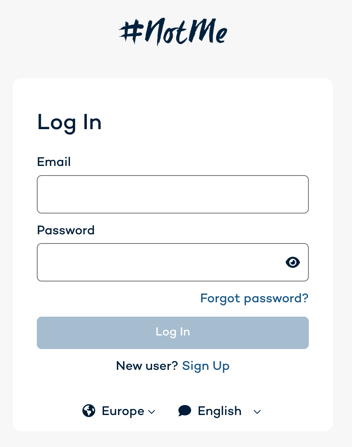What is the WebApp and How Can I Report As An Employee?
What Is The WebApp?
In addition to the #NotMe app found in the App Store/Google Play, we offer an additional method of reporting through a web-based version. No app to download and it can be accessed on any browser.
Any reports created through the WebApp, will be submitted to the #NotMe team to assist you (if your organization is not a #NotMe subscriber) or to your organization if you've linked your organization to your account (if it is a #NotMe subscriber).
In that case, your report will be placed on your organization's dashboard. If your organization is a #NotMe subscriber but you've not linked your account to your organization's app, your report will be reassigned to your organization's dashboard. Your organization's team will review and respond to your report.
How Do I Get There?
https://app.not-me.com
How Do I Log In/Sign Up?
- Log In -
If you already have an account from using the app, you do not need to sign up for a new account. You can simply log into the WebApp with your same credentials.
All data, including reports, chats, etc., will be available within the WebApp and vice versa. Anything done in the WebApp will be carried over to the #NotMe app.
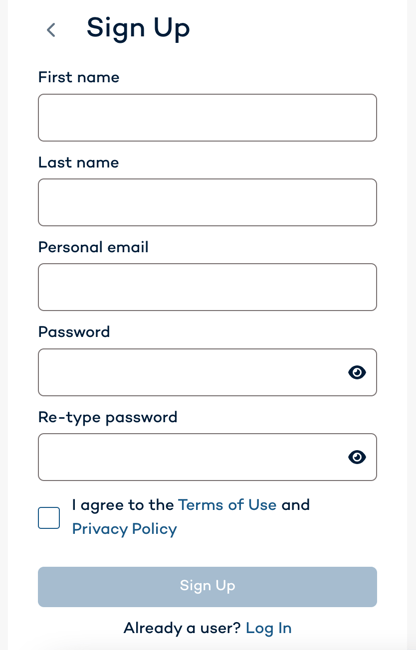
- Sign Up -
If you do not have a #NotMe app account, you need to create one prior to accessing your organization's questionnaire to create a report. The information to the right is what we capture, along with a phone number for final verification.
All data, including reports, chats, etc., will be available within the WebApp and the #NotMe app, should you choose to download it from the App Store/Google Play at a later time.
How Do I Link My Organization (if they are a subscriber)?
Click on the blue pen on the right to open up the Link your organization box.
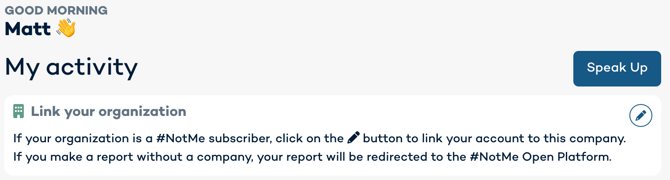
From there, input your organization's PIN to link your account. If you do not have a PIN submit a report as normal and it will go directly to a #NotMe team member.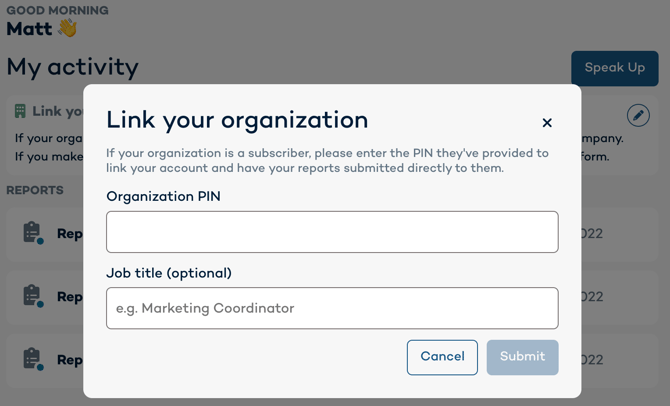
How Do I Create A Report?
If your organization is not a subscriber, click the blue Speak Up button. You'll see a Welcome Message from #NotMe and the next screen will be the questionnaire.
If your organization is a subscriber, make sure you've linked the organization first. Then click on the blue Speak Up button and it will take you to the Welcome Message and then the questionnaire your organization set up.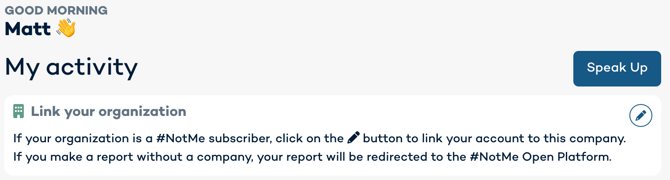
Building out your report. You will still have the option to report anonymously, choose your answers for each of the report sections and add in any complementary evidence.
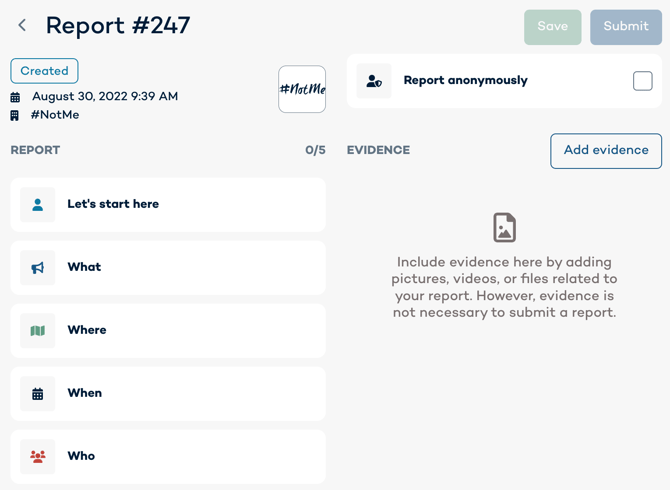
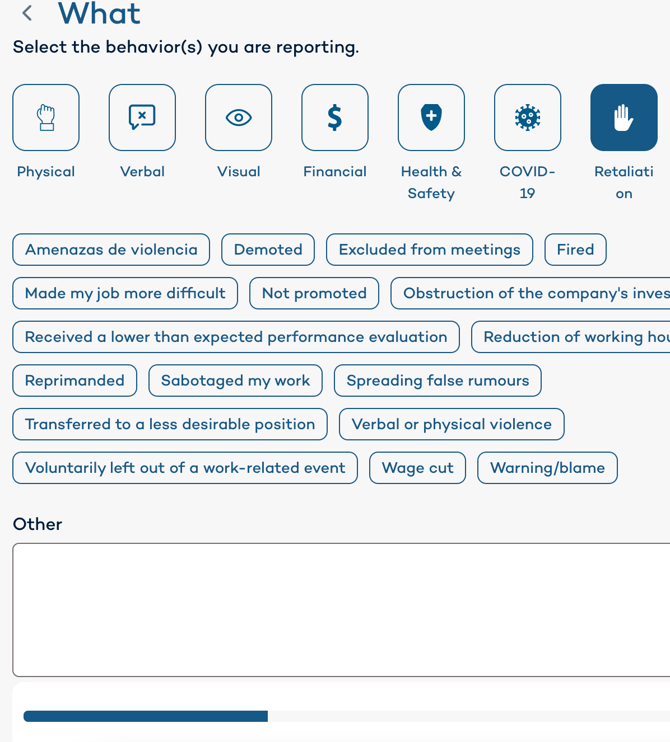
Once you've completed the report, you can Save the report and send at a later time or Submit immediately.
What Happens After A User Submits A Report?
#NotMe, or your organization if they are linked, will be notified, by email, that a report has been filed.
For you, you have the ability to review each section of the report to see your answers, add more evidence if you need to and use the two-way, anonymous chat to continue the conversation with #NotMe, or the organization, about what you've reported.